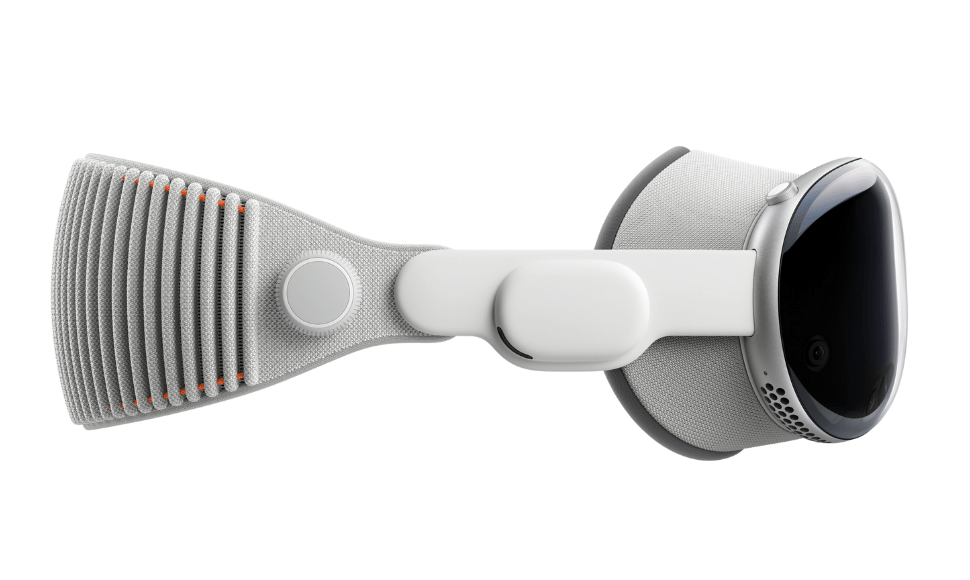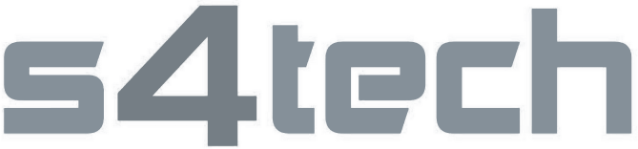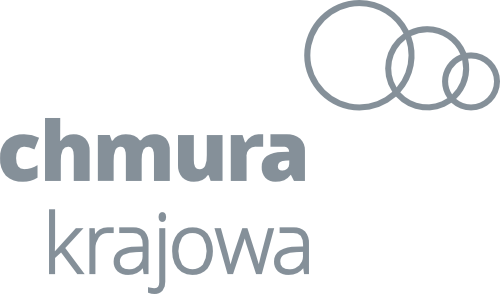With the growing fascination in AR and VR technologies, Apple introduced its Vision Pro glasses to U.S. markets on February 2, 2024, setting the entry price at $3,499. These glasses promise an integrated experience of virtual and physical realities. However, their practical application in industrial settings and comparison with rivals such as Microsoft HoloLens and RealWear raises intriguing discussions, especially when considering the Apple Vision Pro specs and use cases.

presentation to try
Nsflow in action
What Is Apple Vision Pro?
Due to the increasing knowledge about AR glasses, many people interested in technological innovations are asking: are Apple Vision Pro augmented reality glasses? Yes and no. In fact, Apple Vision Pro specs show that these glasses are a hybrid of augmented reality (AR) and virtual reality (VR) technologies, offering both AR and VR features.
Apple appears to deliberately avoid using standard XR terminology when referring to their product, opting instead for the term “spatial computing.” This umbrella term encompasses a range of technologies, from augmented reality to virtual reality and beyond.

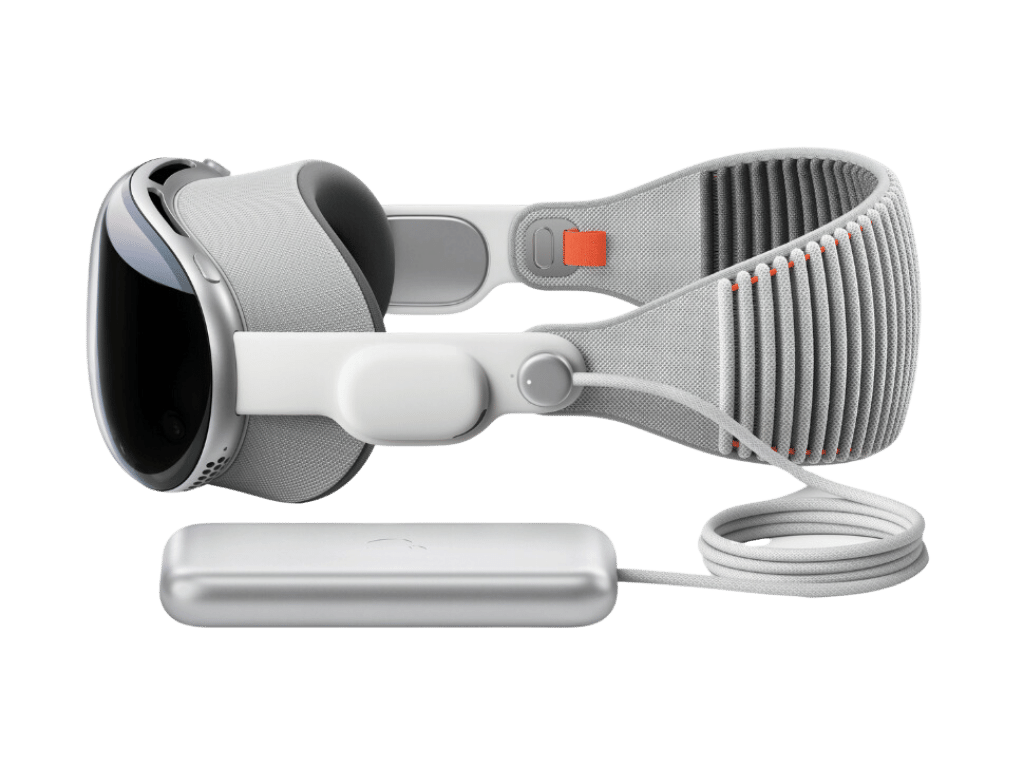
Vision Pro – How Do They Work?
Essentially VR goggles with pass-through AR technology, Apple’s innovation stands out from typical VR devices by prioritizing AR pass-through.
The technology surpasses any other device in its category, offering a perception of the real world closer to natural human vision than ever before. However, it’s important to note that the images seen through the goggles are, in fact, captured by many cameras.
Moreover, the company believes that its goggles are a breakthrough like the first iPhone, but we will remain a bit more skeptical and move on to discuss the actual Apple Vision Pro specs, applications, and features.
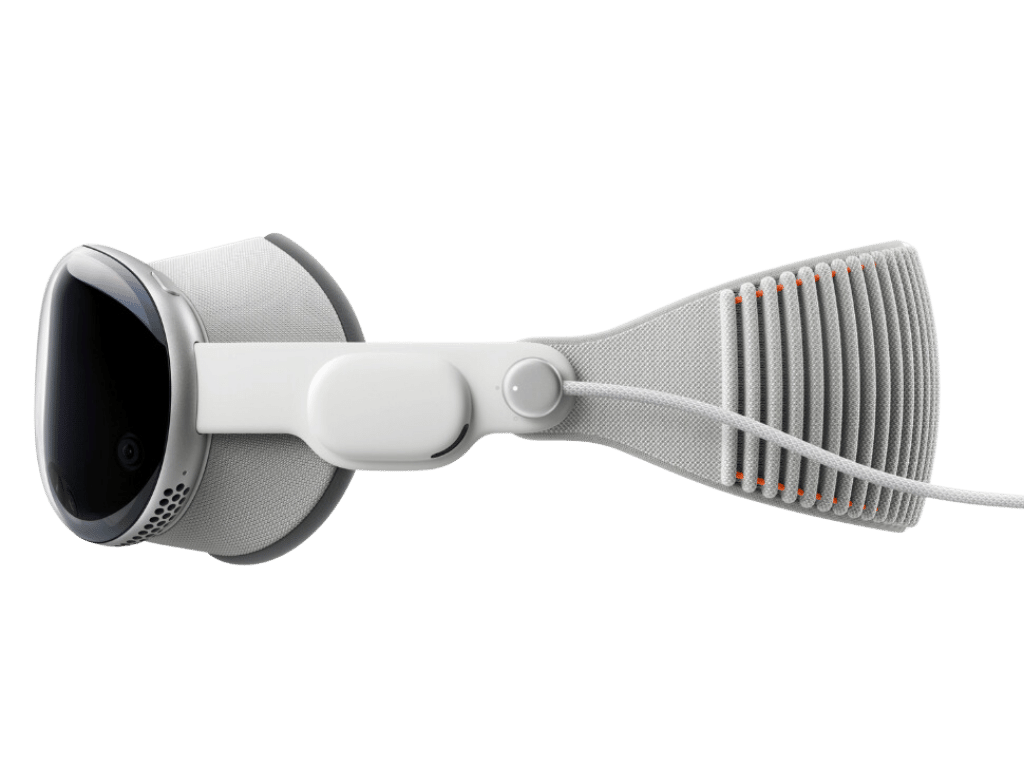
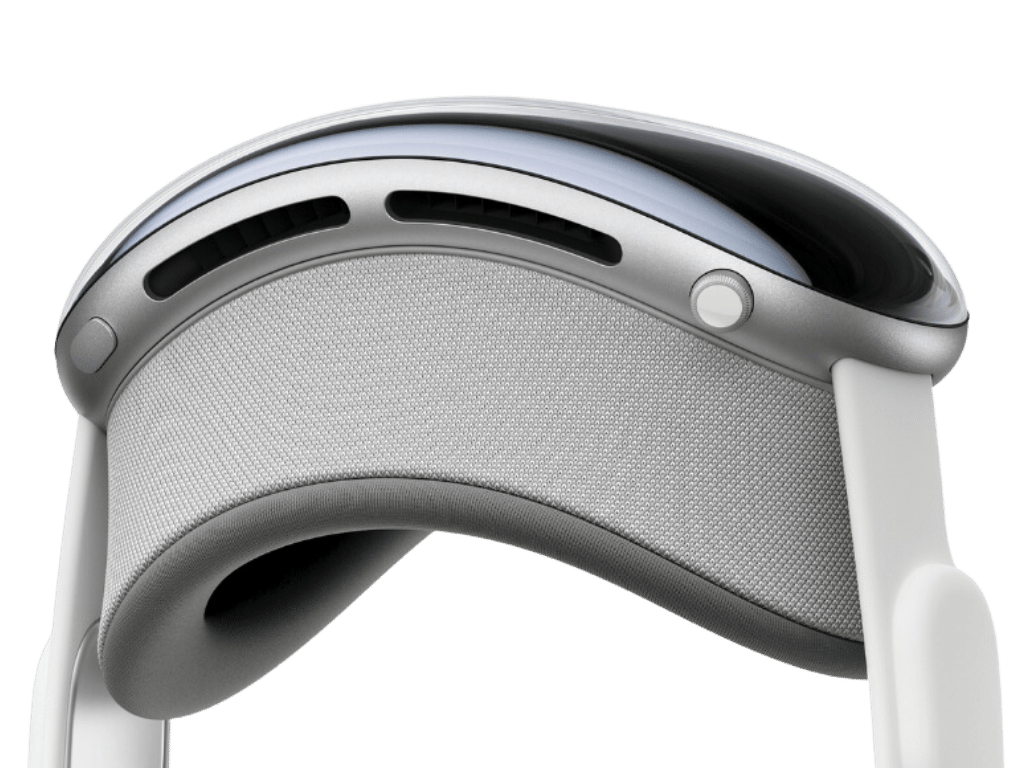
Apple Vision Pro Specs
| Capacity | 256GB512GB1TB |
| Display | 23 million pixels3D display systemMicro‑OLED7.5‑micron pixel pitch92% DCI‑P3Supported refresh rates: 90Hz, 96Hz, 100HzSupports playback multiples of 24fps and 30fps for judder‑free video Video MirroringUp to 720p AirPlay for mirroring your view in Apple Vision Pro to any AirPlay‑enabled device, including iPhone, iPad, Mac, Apple TV (2nd generation or later), or AirPlay‑enabled smart TV |
| Chips | Graphic image of the M2 chip8‑core CPU with 4 performance cores and 4 efficiency cores10‑core GPU16‑core Neural Engine16GB unified memory Graphic image of the R1 chip12‑millisecond photon‑to‑photon latency256GB/s memory bandwidth |
| Camera | Stereoscopic 3D main camera systemSpatial photo and video capture18 mm, ƒ/2.00 aperture6.5 stereo megapixels |
| Sensors | Two high‑resolution main camerasSix world‑facing tracking camerasFour eye‑tracking camerasTrueDepth cameraLiDAR ScannerFour inertial measurement units (IMUs)Flicker sensorAmbient light sensor |
| Optic ID | Iris‑based biometric authenticationOptic ID data is encrypted and accessible only to the Secure Enclave processorSecures personal data within appsMake purchases from the iTunes Store and App Store |
| Audio Technology | Spatial Audio with dynamic head trackingPersonalized Spatial Audio and audio ray tracingSix‑mic array with directional beamformingSupports H2‑to‑H2 ultra‑low‑latency connection to AirPods Pro (2nd generation) with MagSafe Charging Case (USB‑C) Audio PlaybackSupported formats include AAC, MP3, Apple Lossless, FLAC, Dolby Digital, Dolby Digital Plus, and Dolby Atmos Video PlaybackSupported formats include HEVC, MV‑HEVC, H.264, HDR with Dolby Vision, HDR10, and HLG |
| Battery | Up to 2 hours of general useVideo watching up to 2.5 hoursApple Vision Pro can be used while charging the battery |
| Connectivity and Wireless | Wi‑Fi 6 (802.11ax)Bluetooth 5.3 |
| Operating System | visionOS |
| Input | HandsEyesVoice Supported Input AccessoriesKeyboardsTrackpadsGame controllers |
| InterpupillaryDistance (IPD) | 51–75 mm |
| Device Weight | 21.2–22.9 ounces (600–650 g) Weight varies depending on Light Seal and head band configuration. Separate battery weighs 353 g. |
| Accessibility | Accessibility features help people with disabilities get the most out of their new Apple Vision Pro. With built‑in support for vision, hearing, mobility, and learning, you can create and do amazing things. Features IncludeVoiceOverZoomColor FiltersHearing Device SupportClosed CaptioningVoice ControlSwitch ControlDwell ControlPointer ControlSupport for Made for iPhone bi‑directional hearing aidsSupport for Made for iPhone switch controllers |
| Built‑in Apps | App StoreEncounter DinosaursFilesFreeformKeynoteMailMessagesMindfulnessMusicNotesPhotosSafariSettingsTipsTVBooksCalendarHomeMapsNewsPodcastsRemindersShortcutsStocksVoice Memos |
| In the Box | Apple Vision Pro (Includes Light Seal, Light Seal Cushion, and Solo Knit Band)CoverDual Loop BandBatteryLight Seal CushionPolishing Cloth30W USB‑C Power AdapterUSB‑C Charge Cable (1.5m) |
| Electrical andEnvironmentalRequirements | Operating ambient temperature:32º to 86º F (0º to 30º C) Storage temperature:−4º to 113º F (−20º to 45º C) Relative humidity:0% to 95% |
Source: apple.com/apple-vision-pro/specs/
Apple Vision Pro Strengths
The Apple Vision Pro excels in pass-through quality, delivering high-quality visuals with minimal input lag and a focus on realism. The M2 and R1 chips powering it provide smooth images at a refresh rate of 90 Hz, enabling foveated rendering. The device’s seamless integration into the Apple ecosystem and innovative features like AR displays for Mac Books promise a versatile and immersive experience, hinting at the future of augmented reality. Now let’s take a broader look at the strengths of Apple’s smart glasses:
Apple Vision Pro Specs: Pass-through quality
For Vision Pro to provide users with a positive experience, the signal transfer responsible for the image must be effective. This depends on image capture, display quality and input lag. Poor quality and significant input lag may cause discomfort, including dizziness, nausea, motion sickness and VR sickness. Apple prioritizes refining these aspects, especially in AR mode, for optimal performance.
Image quality is exceptional, thanks to a micro-OLED display with a resolution of approximately 3,400 PPI, almost three times that of the Quest 3. Input lag is virtually imperceptible, with a photon-to-photon delay of 12 ms, less than 5% of the average 250 ms human reaction time to stimuli visual.
Moreover, advanced camera and processing tech maintain image quality despite minor drawbacks, offering an immersive visual experience that makes users forget they’re wearing goggles, creating a convincing illusion of reality.
Apple Vision Pro Specs: Performance
Vision Pro excels in computing power, merging the M2 chip with the new R1 chip for eye and hand tracking, 3D environment analysis, and input processing. This integration allows the device to produce high-quality images at 90 Hz, seamlessly blending with the real world setting it apart from other devices.
Efficient chips and foveated rendering enhance the device’s performance. As a result, foveated rendering sharpens the viewer’s focus while blurring peripheral vision, effectively mimicking natural human vision. Moreover, Vision Pro’s precise eye tracking ensures a seamless transition from sharp to blur, crucial for maintaining a smooth visual experience. Consequently, disabling this feature leads to choppy images, highlighting its vital role in optimization. Apple Vision Pro is also characterized by very high stability of virtual 3D elements and spatial tracking.

Apple Vision Pro Specs: Controls
The Apple Vision Pro’s outstanding eye and hand-tracking capabilities lay a solid foundation for interacting with the user interface without additional controllers. This approach aligns with Apple’s vision for the future of user interfaces, a concept that dates back to the introduction of the first iPhone. This is, of course, about the iPhone interface without the need for interaction with devices such as controllers, pointers, or mouse. Just as with the iPhone, the finger was responsible for interaction, in the case of Vision Pro it is the eyes and hands.
The controls are quick and responsive, allowing users to manipulate the interface using hand gestures or to select elements simply by looking at them and performing a tap gesture. While similar functionalities exist in devices like the Meta Quest or Microsoft HoloLens2, the Vision Pro advances these concepts further, offering an even more refined and intuitive user experience. However, it still lacks the tactile feedback associated with physical controls.
Apple Vision Pro Specs: Integration and compatibility
Like all Apple devices known for their seamless integration across the product ecosystem, the Vision Pro is no exception. It incorporates most, if not all, integrations familiar to iPhone, iPad, or macOS device users. Notably, it supports the highly appreciated feature of copying and pasting between devices, which proves even more beneficial when used with the goggles.
Apple’s AR glasses also introduce innovative integrations, such as enabling a virtual AR display for MacBooks simply by looking at the laptop screen. Although an initial offer of a few hundred dedicated apps, both built-in and from third parties, may seem modest, it is quite significant compared to other devices. Additionally, users have the flexibility to launch almost any iPad app in a 2D context, expanding the usability and versatility of the Vision Pro.
Apple Vision Pro Weaknesses
Apple Vision Pro shows the limitations of mediated reality, especially in scenarios requiring real-time interaction. Moreover, despite the refined design and advanced functions, the device’s basing on pass-through technology, and high costs put Vision Pro beyond industrial use. It is also necessary to mention the structure, which is definitely too fragile for industrial applications.
It Is Still Just a Pass-through?
While the Apple Vision Pro approaches perfection with its virtual environment overlay on top of a high-quality camera image, it’s important to remember that it remains a mediated reality.
To illustrate, consider driving a car while wearing the Vision Pro. Numerous videos of drivers wearing the headset show its remarkable response times and image quality, potentially allowing driving. However, it is strongly discouraged, as any problem could cause a momentary loss of visual input and vehicle control. Users must always use the goggles securely and be prepared to remove them if necessary.
This caution underscores an area where HUDs (Heads-Up Displays) or devices like the HoloLens have an advantage, thanks to their transparent displays. Furthermore, the Vision Pro technology has not yet overcome the challenge of side light shields, which create a tunnel vision effect by reducing the field of view, akin to wearing a tight hood.
Lack of rigidness
The build quality of the Apple Vision Pro is commendable, yet it’s important to note that these goggles are relatively delicate pieces of hardware. They were not designed to withstand harsh environments but rather are intended for use in more controlled settings such as offices or homes.
Apple Vision Pro Specs: Pricing
They are notably expensive. Apple Vision Pro starts at $3,499 (US) with 256GB of storage, or $291.58 monthly for 12 months if you choose Apple Card Monthly Installments (ACMI) as your payment type.
Perfection over innovation
It’s challenging to shake the feeling that the Apple Vision Pro represents a familiar concept.
Apple has focused on refining the essential aspects of AR/VR hybrid glasses rather than introducing groundbreaking features or killer applications. In our opinion, this strategy does not justify the high costs and does not significantly push the technology beyond the existing AR hardware already offered on the market. However, this aligns with Apple’s recent emphasis on incremental improvements to existing technologies rather than bringing something groundbreaking to market.
Note: If you are looking for an industrial AR solutions provider operating the AR platform and device sets, contact Nsflow and request your 14-day trial demo.
Evaluating the Apple Vision Pro Specs for Industrial Use
Industrial Applications Potential
It seems that Apple glasses have no industrial applications, and this is true, but only if we consider working in difficult factory conditions. However, they can be used in other work areas in production plants.
For example, Vision Pro glasses can be used in AR training. They will also be useful for remote assistance, e.g., during minor repairs or maintenance that do not require work in difficult industrial conditions.
The device also has potential in the automotive industry, where its AR/VR capabilities, high-resolution micro-OLED display, and precise tracking can enhance design presentation. The quality of its pass-through and spatial audio enable immersive instructional content and simulations for complex tasks.
Moreover, the device can be helpful in design and prototyping by offering a 3D interface that supports multitasking by voice, sight and hand. This can make creating presentations and refining 3D models and sketch designs easier.
Industrial Setting LimitationsThe device faces adoption challenges in industrial settings due to its delicate construction and susceptibility to damage. Its battery life is insufficient for continuous operation, and the high purchase and repair costs limit its viability in cost-sensitive sectors. Moreover, the battery that runs on a cable, which you must carry and cannot be replaced during work, gives the Apple device almost exclusively office use. Besides, next to the plastic screen and the general fragility of the device, this is one of the biggest barriers to using these AR glasses for industrial applications.
Durability and Integration Concerns
In industrial applications, the demand for durability, extended battery life, and system integration is high. The Vision Pro, aimed at consumer use, lacks the necessary robustness for industrial environments. While it introduces spatial computing capabilities, it is more appropriate for controlled environments or specific uses rather than widespread industrial applications.
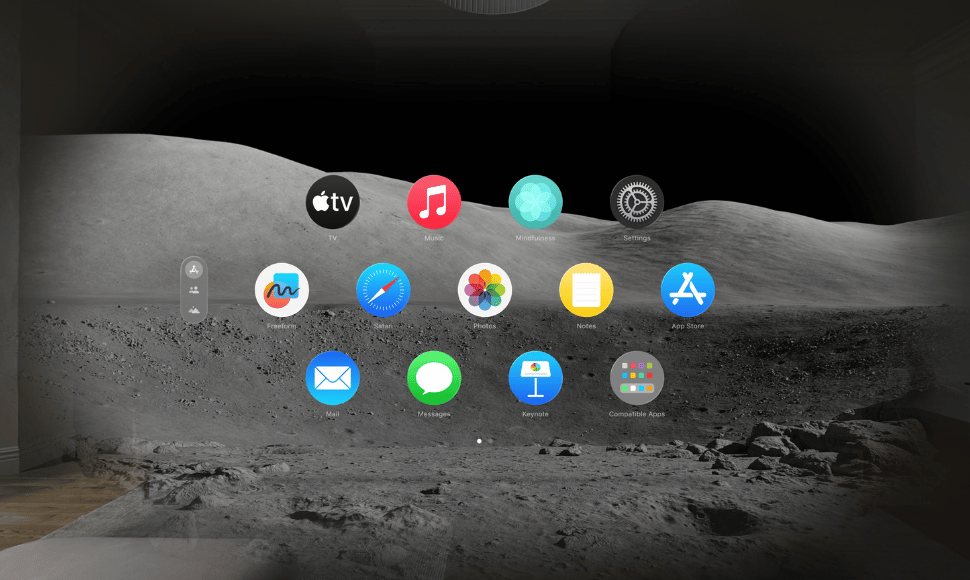
Industrial-Grade Alternatives to Vision Pro AR Glasses
| Feature | Microsoft HoloLens 2 | Magic Leap One | Vuzix Blade | RealWear Navigator 500 |
| Key Strengths | Advanced spatial awareness, seamless system integration, immersive mixed-reality experience | Lightweight design, wide field of view, immersive AR experiences | Affordability, practical applications in manufacturing and logistics, hands-free data access | Durability, ease of use, hands-free operation, voice-controlled interface |
| Ideal for | Complex assembly, training, maintenance in manufacturing, healthcare, education | Design, visualization, architectural design, spatial planning | Warehouse operations, inventory management, field service tasks | Field service, manufacturing, energy sectors |
| Design & Usability | Robust build, longer battery life, hands-free interaction with 3D content | Comfortable for extended wear, spatial computing for intuitive interaction | Straightforward design, seamless integration with workflows | Rugged, head-mounted display for uninterrupted workflow, voice control for safety and efficiency |
| Environmental Suitability | Demanding industrial environments | Controlled environments needing detailed visual tasks | Manufacturing and logistics settings | Harsh industrial environments, requiring rugged equipment |
Conclusion
Overall, the Apple Vision Pro specs demonstrate impressive technological advancements. However, its design, durability, and cost considerations restrict its application in industry. Specific niches hold the key to unlocking its full potential, allowing it to shine without limitations. Apple’s product offerings are evolving, and there may be chances to develop customized solutions that meet the specific needs of industrial applications. If you are looking for a specific device, check this rank of industrial-grade AR glasses of 2024.