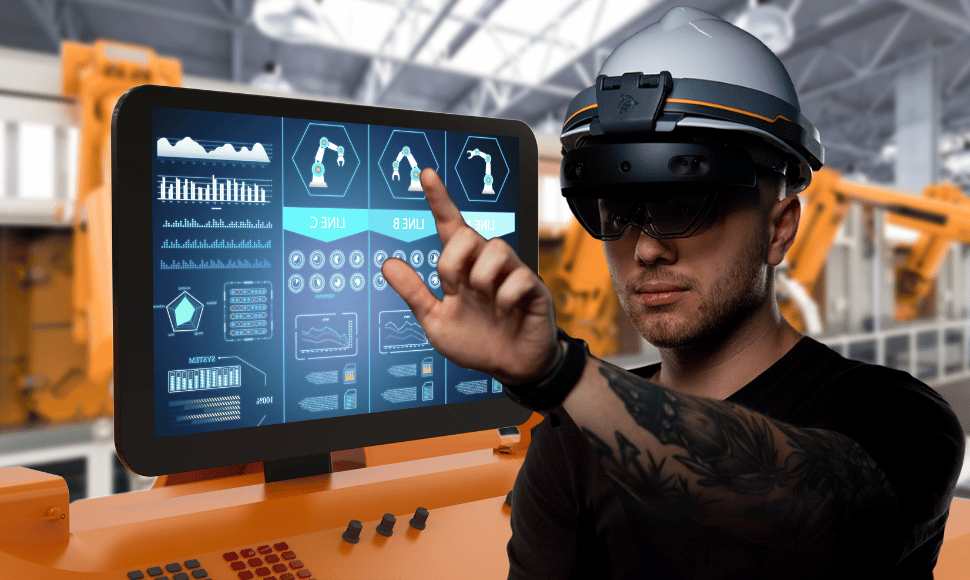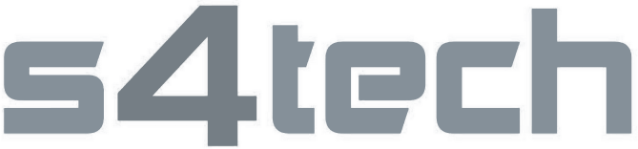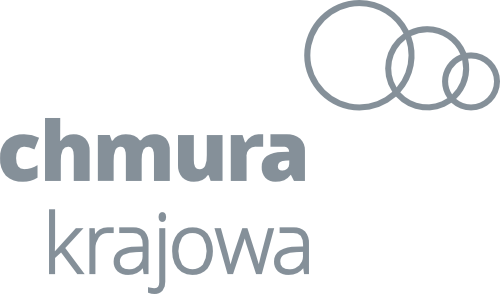Augmented reality, the technology that bridges real-world experiences with digital content, depends significantly on the right equipment. One key example of this is the development of industrial-grade AR glasses for 2024, which represents a significant leap in the field. This advancement underscores that creating future-proof software to enhance reality with practical elements is only part of the challenge.
But first, a quick recap.
What Are AR Glasses?
Wearable devices, commonly known as AR glasses, actively display digital content in the user’s vision, keeping them connected with their environment. Among these, industrial-grade AR glasses excel, offering professionals robust solutions in demanding settings.
In professional realms, particularly where heavy-duty tasks prevail, the challenge escalates. Operators and equipment in mining, manufacturing, aerospace, construction, and oil and gas processing actively integrate AR for precision and safety. This section presents an array of sturdy, rugged devices tailored for industry workers. These AR glasses are pivotal in knowledge management, remote support, and maintenance processes, proving essential for technicians’ efficiency.
Below, you can dive into an overview of the most robust and rugged industrial-grade AR glasses for 2024, suitable for providing AR assistance to industry workers. Whether it’s knowledge management, remote support, or maintenance processes, these devices are technicians’ best friends.
How Do AR Glasses Work?
Leveraging augmented reality (AR) is feasible with common devices like smartphones and tablets, but wearable technology takes the forefront for superior experience and convenience, especially in industrial contexts. But what exactly is the mechanism behind AR glasses? This advanced wearable technology replaces many traditional tools, from paper manuals to hand-held cameras, conventional communication devices, and multimedia projectors.
When it comes to industrial-grade smart glasses, designed specifically for professional applications, they typically share several key features. These include a display for visualizing digital content, a camera for spatial awareness and environment recording, microphones and speakers for audio communication, and an ergonomic design, often resembling traditional eyewear. Devices engineered for industrial use are expected to be durable in extreme conditions, more damage-resistant than standard consumer gadgets, compatible with safety gear, and allow unrestricted mobility. Most of these glasses are operable through voice commands and gestures, enabling uninterrupted workflow.
With this foundational understanding established, let’s delve into the substantive details of the best industrial-grade AR glasses for 2024:
The Best Industrial-Grade AR Glasses 2024
Augmented reality glasses that are acceptable for professional use in industrial settings.
RealWear Navigator™ Z1

RealWear Navigator™ Z1 are professional-grade AR glasses designed to solve operational difficulties, improve safety, and cover the knowledge gap left by departing specialists. Intrinsically safe glasses with a sunlight-readable 0.35-inch display. The manufacturer has equipped them with a 48 MP camera with advanced image stabilization. The device is perfect for oil and gas professionals in manufacturing environments thanks to drop and temperature testing. Hands-free communication and effective two-way data sharing provide users with an educational and life-changing experience. This technology streamlines knowledge sharing and operational efficiency, which is especially helpful for frontline workers in dangerous settings.
Specs:
| Display | HD 1280×720, 24-bit, 0.35 diagonal |
| Field of view | 24 degrees |
| Weight | 383 g |
| Operating system | Android 12 AOSP + WearHF® |
| Voice control | 23 languages |
| Physical buttons | Power button, Action button |
| Mounting | Smart glasses |
RealWear Navigator™ 500

The cutting-edge piece from advanced tech providers, well-recognized for previous glasses (HMT-1/HMT1Z1) premiered in late 2021 and instantly gained acclaim among users. A convenient boom arm, a fingerprint sensor, a hot-swappable battery, and high resilience to harsh conditions make it the perfect equipment for industry professionals, no matter the working area. The RealWear Navigator 500 is the Next Generation Industrial Strength Assisted Reality Solution, and as such, it’s definitely a smart choice for working in the most demanding industries. Rugged and lighter than its predecessors, the Navigator can handle day-long shifts. The modular construction allows for personalization according to individual needs.
Specs:
| Display | 0.32”, WVGA 854×480 px |
| Field of view | 20 degrees |
| Weight | 270 g |
| Operating system | Android 11 |
| Voice control | 15 languages (19 with dialects) |
| Physical buttons | 3 programmable buttons |
| Mounting | Compatible with helmets, safety glasses, can be worn independently |
RealWear Navigator™ 520
One of the newest releases from RealWear comes with a HyperDisplay. A new viewing system is a shift toward better viewability. With doubled resolution, increased hue saturation, more accurate color representation, and a screen larger by 20% compared to the previous model, the new Navigator offers comfort without missing a detail. Similarly to the 500 model, the 520 is a go-to device for frontline workers in various industries.
Specs:
| Display | 1280 x 720 px, 24-bit color LCD, 0.35-inch diagonal, visible outdoor |
| Field of view | 24 degrees |
| Weight | 270 g |
| Operating system | Android 11 (AOSP) + WearHF™ hands-free interface + Enterprise features |
| Voice control | 23 languages and dialects |
| Physical buttons | Power button (with integrated fingerprint sensor), Programmable: action button, left button, right button |
| Mounting | Compatible with helmets, safety glasses, can be worn independently |
RealWear HMT-1Z1
The predecessor to the Navigator series, HMT-1Z1, a sister model to the HMT-1 devices, is the world’s first intrinsically safe wearable computer designed with the industry in mind.
HMT-1Z1 meets Class 1 Division 1 and ATEX & IECEx Zone 1 certifications, making it a safe companion for workers in hazardous environments. Professionals in the oil and gas industry, electric battery servicing, chemical plants, and other industrial facilities use the device because it poses no ignition risk in potentially explosive areas.
Specs:
| Display | 0.33”, WVGA 854×480 px |
| Field of view | 20 degrees |
| Weight | 430 g |
| Operating system | Android 8.1 + WearHF™ hands-free interface |
| Voice control | 12 languages |
| Physical buttons | On/Off, app-specific action key |
| Mounting | PPE Compatible, suitable for safety helmets, caps, and goggles |
| Compliance | ATEXII 2G Ex ib IIC T4 GbII 2D Ex ib IIIC T135°C Db IP6XIECExEx ib IIC T4 GbEx ib IIIC T135°C Db IP6XNEC500Class I, Division 1, Groups A, B, C, D T4Class II & III, Division 1, Groups E, F, G T4 |
Microsoft HoloLens2
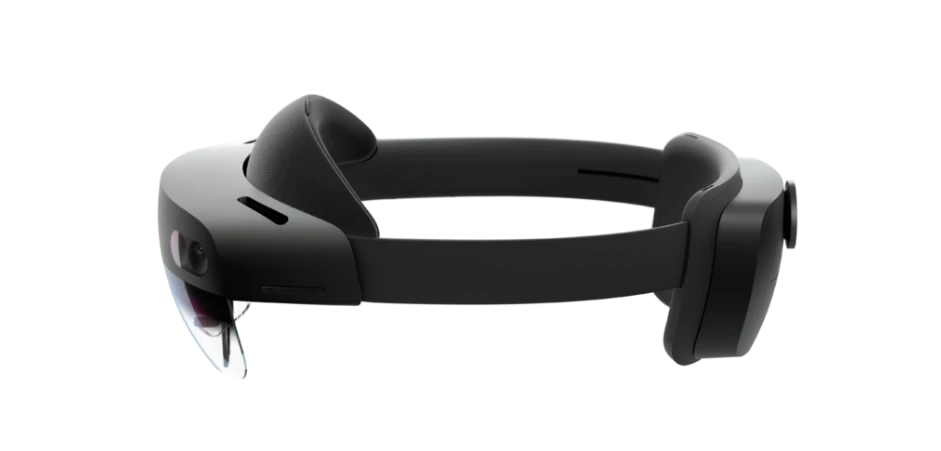
Favored by leading tech companies such as Airbus and NASA, HoloLens 2 offers significant advantages for manufacturing personnel. Its capabilities for smooth real-time collaboration, spatial mapping, 6-degrees-of-freedom (6DoF) tracking, and dustproof certification render it a wise choice for professionals. The mixed reality device is particularly effective for indoor use, as outdoor conditions might damage it and its display performs optimally against darker backgrounds. The HoloLens 2 augmented reality goggles are compatible with protective gear (requiring a hardhat adapter) and operable while wearing safety gloves.
Specs:
| Display | 2k 3:2 light engines |
| Field of view | 43 degrees |
| Weight | 566 g |
| Operating system | Windows Core OS |
| Voice control | Built-in voice commands, 7 languages |
| Physical buttons | Brightness, volume, power buttons |
| Mounting | Headband, compatible with hardhats (using a dedicated hardhat adapter) |
Iristick.G2

The G2 blends the functionality of smart glasses with the protection of safety glasses. It features a central camera with a wide field of view, optical zoom, and a barcode scanner, making it a handy tool for effortless communication and data sharing. This wearable device is tethered to a smartphone via a cable, utilizing the phone’s battery and operating system. While the cable may be a bit cumbersome, the Iristick.G2 can comfortably support a full day’s work, thanks to the long-lasting battery of the connected smartphone. The device has a battery life of approximately 8 hours, assuming it remains connected to the smartphone throughout its use.
Certificates and compliance: CE, FCC, EN60950, EN55032-CISPR32 Class B ITE, IEC 60825-1, EN 166 S certified, FDA
Specs:
| Display | 16MP 4:3 aspect ratio |
| Field of view | 3-axis adjustable display |
| Weight | 157 g |
| Operating system | Compatible with Android 8 or higher, iOS iPhone® 8 or higher with iOS 12.0 or higher |
| Voice control | Multilingual voice commands (ANC up to 90 dB) |
| Physical buttons | Phone controlled by cable |
| Mounting | Smart glasses |
Google Glass Enterprise Edition 2
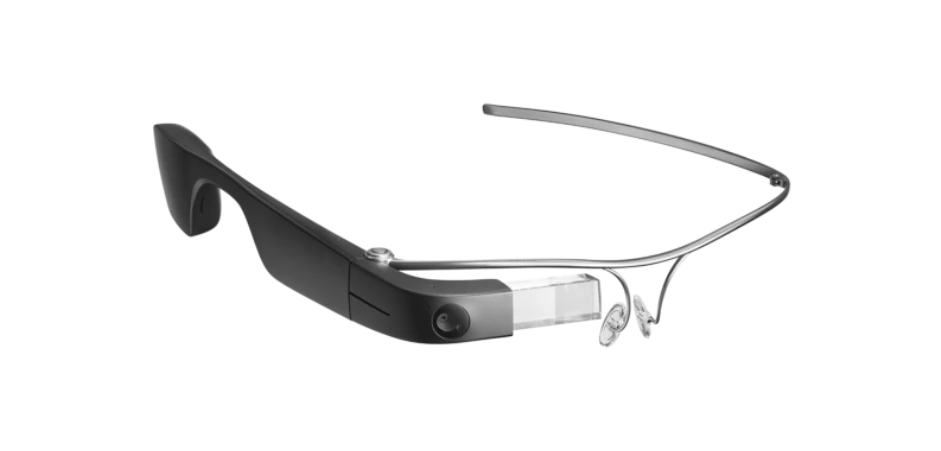
Google’s AR smart glasses have an 8MP built-in camera, enabling workers to transmit clear ‘point-of-view’ video via Wi-Fi or a connected cellular network. This feature lets remote colleagues see what’s happening on-site and offers real-time troubleshooting assistance.
When acquired through Verizon, Google Glass is pre-installed with BlueJeans, offering up to 720p HD video quality and an immersive experience with spatial audio. The device allows efficient real-time cooperation, streaming meetings, and integrating instructions; they can also serve as safety glasses unless heavy-duty protection is required. The digital content is displayed above the natural line of sight, enabling unobstructed viewing. Thanks to its lightweight, the Google Glass Enterprise Edition 2 is suitable for day-long use without causing discomfort to the operator. However, the device may require an external battery during intense usage.
Specs:
| Display | 640 pixel x 360 pixel RGB |
| Field of view | 83° diagonal field of view |
| Weight | 51 g |
| Operating system | Android Open Source Project 8.1 |
| Voice control | Built-in voice recognition |
| Physical buttons | Camera button/release switch, on/off button, selection button |
| Mounting | Smart glasses |
The list of recommendable smart glasses for industrial environments could continue as various models answer various needs. Even devices considered too delicate for heavy-duty usage can apply to the less demanding areas of industrial operations. However, the list of selected picks of augmented reality glasses presents their potential sufficiently well.
Industrial-Grade Is Not Everything
While our focus primarily lies on industrial-grade AR glasses, set for a significant update in 2024, it’s worth noting that some lighter designs also merit attention. The typical image of industry – production lines, noisy, and hazardous environments – doesn’t encompass all scenarios. These less rugged wearable pieces can adequately meet your professional requirements in less demanding conditions or when working indoors and at a desk.
Magic Leap 2
Regarded as one of the most immersive AR devices on the market, the Magic Leap 2 boasts a field of view up to 70°. Its lightweight and ergonomic design, cloud autonomy, and data privacy support make it a highly practical and immersive tool for professionals. The device’s IEC 60601 certification means it’s suitable for medical use, including in operating rooms and during various medical procedures. With Magic Leap 2, doctors can overlay digital information directly in their line of sight, eliminating the need to divert attention to computer screens. This feature enables them to continuously monitor patient vitals and access real-time information during surgeries with eye-tracking technology that follows the user’s gaze.
Specs:
| Display | 1440 x 1760 pixel resolution120 Hz refresh rate20 to 2000 nits brightness37cm to infinity range of operation |
| Field of view | Up to 70 degrees (44.6 x 53.6 x 70°) |
| Weight | 260 g |
| Operating system | Magic Leap OS (AOSP) |
| Voice control | System functionality “wake”In-Application voice intentText-To-Speech |
| Physical buttons | External, dedicated controller |
| Mounting | Smart glasses |
Vuzix Blade 2
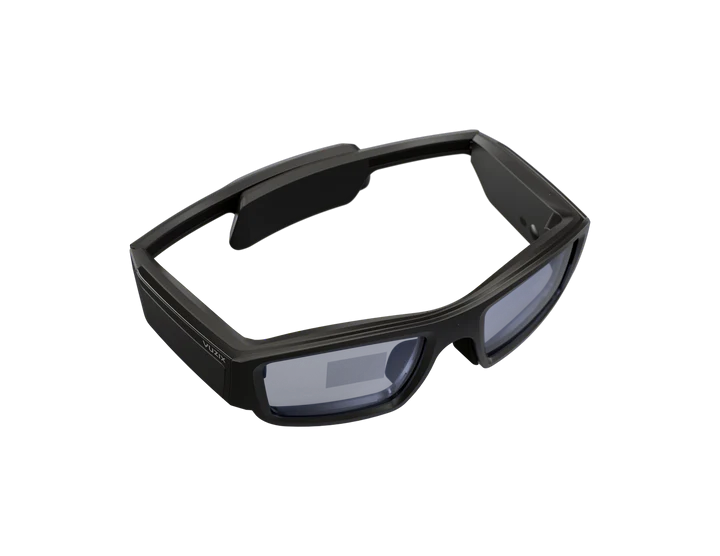
A relatively simple device with a limited scope of use, but convenient and comfortable for the user. The Blade 2 maintains advantages of the previous model, like the ultrabright waveguide optics, and is well-suited for professional adoption with various applications. With full UV protection lenses, ANSI Z87.1 safety certifications, and broad WiFi capabilities, the device is a functional tool for remote collaboration, work instructions, and real-time data streaming.
Specs:
| Display | 480×480 color display, 1:1 ratio |
| Field of view | 19 degrees |
| Weight | 90 g |
| Operating system | Android 11 |
| Voice control | 12 languages |
| Physical buttons | Touchpad |
| Mounting | Smart glasses |
Vuzix M4000

The M4000 is one of the lightest devices available, making it ideal for extended shifts. It features a hot-swappable battery, allowing continuous operation without shutting down when the battery depletes. However, there are drawbacks: the built-in pad can be tricky to use with protective gloves, and the voice control may not be reliable in loud settings. These issues make the M4000 more appropriate for industrial tasks that require less protective gear, like training and service procedures.
Specs:
| Display | DLP, 16:9, waveguide |
| Field of view | 28 degrees |
| Weight | 222 g |
| Operating system | Android 9 |
| Voice control | Customizable, 6 languages |
| Physical buttons | 3 control buttons |
| Mounting | Compatible with hats, helmets, face shields, glasses |
How To Start Using Industrial-Grade AR Glasses?
We’d say, just put them on. Even with the latest industrial-grade AR glasses 2024, you’ll find they are intuitive and easy to master. Within minutes, you can seamlessly integrate augmented reality into your industrial processes. Want to learn more beforehand? Just drop us a line, and we’ll be happy to assist you in choosing the most suitable AR solution for your industry.
Are you planning to boost your operations and support technicians with augmented reality but don’t know where to start? Worry not, we’re here to help. Sign up for our free 14-day trial and try out the augmented reality platform and the suitable device. Embrace the future now; don’t let it wait.