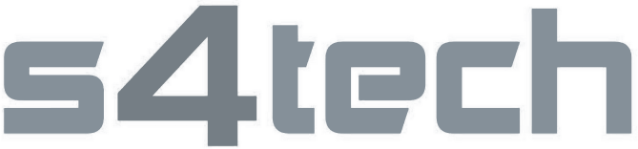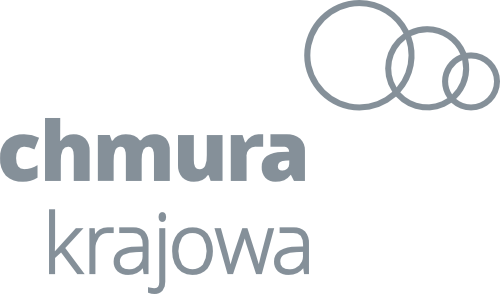The new RealWear device, Navigator 500 was introduced in December 2021, extending the manufacturer’s line of assisted reality wearable technology.
Navigator’s predecessors, HMT-1 (and the intrinsically safe HMT-1Z1) premiered in 2017, served the public for 4 years, and established their position as top-notch equipment. Used by frontline workers in the harshest, most demanding environments, RealWear’s wearable technology set standards for the industry to follow. In an industry where digital equipment rapidly becomes obsolete, HMT-1 and HMT-1Z1 models still rank amongst the best available solutions.
And this is where the Navigator 500 steps in. Paving a “New Way to Work” in the Post-COVID Economy improving wide adoption of assisted, augmented, and extended reality, the new generation device signals a sea change in industrial frontlines.
Key features
Is Navigator 500 revolutionizing the AR market or is the saying “you can’t improve on perfection” true? The below overview provides an insight into the device’s features, comparing their potential.
Comparison of RealWear flagship devices

| HMT-1 | HMT-1Z1 | Navigator 500 | |
| Display | 0.33”, WVGA 854×480 px | 0.33”, WVGA 854×480 px | 0.32”, WVGA 854×480 px |
| Field of view | 20 degrees | 20 degrees | 20 degrees |
| Weight | 380 g | 430 g | 270 g |
| Operating system | Android 10 | Android 8.1 | Android 11 |
| Voice control | 13 languages | 12 languages | 15 languages (19 with dialects) |
| Audio | 91 dB speakers, 4 microphones | 91 dB speakers, 4 microphones | 100 dBA speakers, 4 microphones |
| Memory | 32 GB internal memory/3 GB RAM/ MicroSD | 16 GB internal storage/2 GB RAM/MicroSD | 64 GB internal storage, 4GB RAM/MicroSD |
| Camera | 16 MP, 4-axis image stabilization, LED light | 16 MP, 4-axis image stabilization, LED light | 48 MP, superpixel, 6 zoom levels |
| Battery | 6-8h, 3250 mAh, hot swap | 6-8h, 3400 mAh | 2600mAh, hot swap |
| Physical buttons | On/Off, app-specific action key | On/Off, app-specific action key | 3 programmable buttons |
| Mounting | PPE Compatible, suitable for safety helmets, caps, and goggles | PPE Compatible, suitable for safety helmets, caps, and goggles | Compatible with helmets, safety glasses, can be worn independently |
| Noise cancellation | Active noise cancellation | Active noise cancellation | Active noise cancellation, up to 100 dBA |
| Resistance | IP66, MIL-STD-810G, dust-tight, -20° C to +50°C temperature range, resistant to streams of water and 2 meter drops onto concrete | IP66, MIL-STD-810G, dust-tight, -20° C to +50°C temperature range, resistant to streams of water and 2 meter drops onto concrete | IP66 grade, dust and water-resistant, MIL-STD-810H, dust-tight, -20° C to +50°C temperature range, resistant to streams of water and 2 meter drops onto concrete |
| Other features | WLAN & Bluetooth, 2.0 GHz 8-core Qualcomm® Snapdragon™ 626, boom arm, GPS | WLAN & Bluetooth, 2.0 GHz 8-core Qualcomm® Snapdragon™ 626, boom arm, GPS | 662 Snapdragon, Autofocus, face detection, companion app, calculator, pedometer |
| Accessories | Head straps, helmet clips, chargers, LTE/4G modem, bags and casing | Overhead strap, rear pad, charging cable, helmet clips, earbud hearing protection | Overhead strap, Multi Battery charger, helmet clips, earbud hearing protection |
| Price | $1,800.00 | $5,250.00 | $2,300 |
Camera
The new device is equipped with a 48 MP camera, allowing taking pictures in a resolution equal to professional cameras, while the previous models carried only 12 megapixels. Capturing more details, the Navigator is better suited for tasks requiring precise visual documentation.
A novelty technology enables the camera’s software to combine 3 pixels into a single superpixel, although reducing the effective resolution to 16MPx, significantly increases the brightness of pictures taken in insufficient lighting conditions. The 48MPx mode is available in properly lit surroundings.
Performance
Holding more RAM (4 GB vs previous 3 GB) and an improved Snapdragon processor, the Navigator runs demanding applications and answers key needs of industrial frontline workers. Significantly enhanced performance allows handling video streams in greater resolution during real-time remote support sessions, displaying more advanced 3D models, and performing more calculations on the device locally. The increase is vital when utilizing Computer Vision algorithms to analyze images from the camera, and executing it locally allows for reducing communication with servers, performing more tasks offline.
Battery life
With greater power comes greater battery consumption. The new appliance offers a shorter working time (5-6 hours compared to previously available 8 hours), which in extreme cases (data transmission, encoding audio, and video files, constant use of the camera and the flashlight) the battery could last as little as 1,5 hours.
The included Hot Swap Feature compensates for the trouble, however requires an external charger and a second battery (not included). The user can turn the device into a minimal power consumption mode, and replace the battery without turning the Navigator off. The device can work for 5 minutes in-between batteries, giving its operator time for a convenient swap.
Weight
272 grams vs 380 grams, the newest device is ⅓ lighter and almost imperceptible, especially during shorter usage. Combined with the hot-swappable battery, the significantly smaller weight enables shift-long efficient work without nuisance. Additionally, the workband included in the set improves the user’s comfort and stability of the device.
Boom arm
Thanks to the adjustable arm, the Navigator’s display can be positioned comfortably in the user’s field of view. The boom arm is more flexible, making the device convenient for operators no matter their head size, shape, or haircut, without requiring much strength put in positioning. The arm’s joint closest to the display lacks counter-acting elements, which may cause uncertainty whether it will remain in the desired position during hours of operation, but on-site tests showed concerns were unjustified.
Modules
The newly introduced feature makes the Navigator stand out among other devices on the market. Due to the modular design, the new appliance allows users to personalize their piece to fit their needs best, adding or detaching elements extending the possibilities (to be introduced subsequently).

presentation to try
Nsflow in action
Is Navigator 500 worth upgrading?
Thanks to increased computing power, Navigator is capable of running more demanding applications than previous models. The greater frame rate (60 fps compared to the previous 30 fps) enables capturing twice as big amounts of underlying data. Video shot in higher frame rates lets users slow down the footage while preserving the high quality in slow motion.
Taking into account all the above, is Navigator 500 breaking grounds in industrial use, making it worth the upgrade?

Simply put, it is. And here’s why:
- The device is designed to push further the potential of RealWear appliances. Its industrial-grade security meets the requirements of company security standards, integrating well with multiple device management solutions.
- Navigator’s modularity allows for keeping up with technology improvements, updating key components for continuous competitiveness, and answering industries’ urgent needs.
- The device carries a number of improvements, increasing employee productivity – the fingerprint sensor and physical, programmable buttons are there to tailor the device to individual needs and streamline work.
- The Snapdragon 662 processor, 4 GB RAM, and 64 GB storage speak for themself when it comes to the efficiency of executed processes, calculations, and run applications.
- A crystal clear, highly readable display and a precise camera allow for the undisturbed projection of desired AR content and detailed observation of surroundings, regardless of lighting conditions.
- The Navigator 500 is currently the most comprehensive, industrial-grade assisted reality device on the market, hands down. Lighter, faster, and modular – the new device continues the good run of RealWear’s wearables.
Even without upgrades in e.g. the display’s size, Navigator is a top-notch tool for industrial processes, allowing efficient remote support with real-time interactions and data transfer. With its heavy-duty build, the device is resistant to falls (up to 2 meters), dust and waterproof, ready to accompany workers in the most demanding environments. Navigator’s best-in-class noise cancellation and highly efficient voice recognition make it second to none in even the loudest workplaces, securing a channel for undisturbed professional communication.
Frontline workers equipped with RealWear’s Navigator 500 perform efficiently, backed with a device supporting their safety and productivity, reliably executing set tasks while achieving strategic goals. Access to the Foresight Cloud enables fast and reliable centralized remote deployment of RealWear solutions. Additionally, users with the Premier plan gain access to precise analytics (to assess usage and recognize uptime/downtime patterns), enhanced training, upgraded support, and fast device replacement.
While previous RealWear devices aren’t expected to step back anytime soon and still are model examples of valuable augmented and assisted reality tools, the Navigator 500 is the future. Or, as the manufacturer themself states, it’s a part of a generational shift in how companies in the future will service and support their frontline workforce.
Have you already tried the Navigator? Let us know in the comments what your thoughts are. And if you wish to introduce AR apps into your enterprise and try the new, state-of-the-art device, sign up for the free trial.