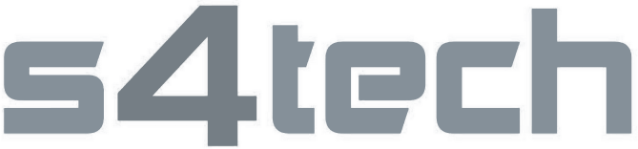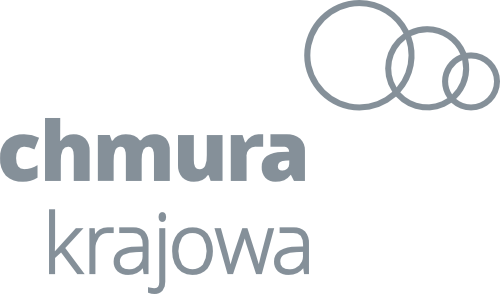Remote technical audit is a procedure in which field technicians and remote auditors cooperate by connecting using special software. The on-site worker has additional devices, such as AR glasses or a tablet. The remote auditor instructs and documents while the local technician carries out the instructions and presents the necessary item. Thanks to this method, auditors can proceed in various parts of the world while working in their offices. The result is savings on travel and speeding up the procedure itself, as it increases the availability of auditors who can service more branches monthly.
Remote audit software enables organizations to conduct comprehensive audits from anywhere globally. It enables processes such as compliance verifications, financial audits, and quality control assessments to be carried out without the need for a physical presence.
With various platforms offering various functions, selecting the right software can be difficult. To alleviate this, we provide a comprehensive guide outlining 10 key criteria for selecting the best remote audit software tailored to your company’s needs.
1. Free Trial/Free Demo
When evaluating remote audit software, make sure it offers a free trial or demo. First, test your standard audit sessions, including building sample workflows with different document types you usually use during your inspection/audit procedures. If your audit demands AR tools, testing industrial-grade AR glasses is crucial, as is understanding which model best supports your work environment. Moreover, ensure that pilot employees are properly trained before testing the platform so that you can be sure the tool’s full potential is properly used.
Before signing up for a free demo, telling the company representative about your company’s needs is a good idea. Ask about the functions you need and go straight to testing. Signing up for a demonstrative version allows you to test the software’s features, usability, and suitability without financial commitment. For example, you might discover that a certain software lacks the flexibility your team needs or doesn’t integrate well with your existing systems. Trying before buying helps you make an informed decision and avoid costly mistakes.

Remote Audit Software: Test These Features in the Trial Version
When preparing to test the demo version of the software, you can prepare a checklist of points you want to pay attention to. For example, does the platform enable:
- conducting remote audio-video consultations in real-time,
- sending documents, diagrams, photos, videos, and text messages by a remote auditor,
- sharing the computer screen with the auditor and presenting helpful content,
- providing voice and visual instructions,
- offering the ability to join a remote audit using a phone or tablet and use these devices as additional cameras or displays,
- taking high-resolution photos during a call,
- documenting the course of remote auditing,
- supporting the ability to connect multiple field technicians and multiple auditors to a single remote audit session,
- automatic adjustment of the image and sound quality of the connection to network conditions to enable remote collaboration even in the case of poor Internet connection quality, / automatically adjust the image and sound quality of the connection to network conditions to enable remote collaboration even in the case of poor Internet connection quality,
- accessing to the auditor’s application via a web browser,
- does the battery last long enough to operate the device?
- correct use of tools in the conditions in your work environment, for example the correct use of voice commands, which allows field technicians to communicate with electronic devices when their hands are busy, e.g.
If you need an AR module, remember to sign up for a demo version of the platform you are interested in and check whether the AR equipment provides:
- first-person vision with AR glasses,
- marking elements in the image sent from the AR device,
- compatibility with other AR glasses and mobile devices.
2. Digital Workflows Module
Look for software that includes a digital workflows module. Thanks to this functionality, you can create interactive training, manuals, service procedures and checklists with just a few clicks in your web browser. This database of task knowledge and your know-how are stored in one place for subsequent generations of employees.
For instance, in a manufacturing company, a digital workflow can automate quality checks, ensuring consistency and saving time. The best platforms on the market allow you to add multimedia content (text instructions, photos, videos, audio recordings, and even static and animated models) and is easy to configure. However, before purchasing, review the functions of such a module in the remote audit software, as not every product offers all the functions listed above.
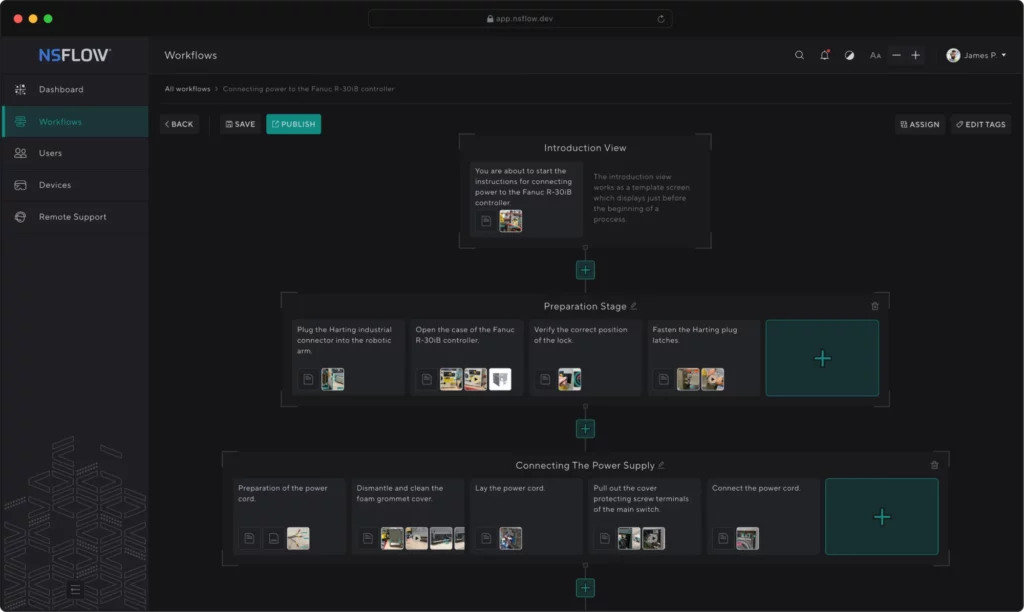
3. Pricing Model
Examine the software’s pricing model for transparency and flexibility. Options like subscription-based pricing, pay-per-user, or pay-per-audit can cater to different budget needs. A subscription model might be suitable for continuous use, while pay-per-audit could benefit companies with seasonal auditing needs. Clear pricing helps you manage costs effectively.
4. Virtual Reality And Augmented Reality Technology
The pandemic era and galloping digital transformation have encouraged many companies to try new approaches to audit, which resulted in a move towards virtual/augmented reality (VR/AR) technologies. They are particularly handy in industrial companies, where they streamline remote inspections and remote maintenance. VR- and AR-driven remote support sessions allow auditors to communicate, instruct and provide feedback for on-site interlocutors.
Using AR or VR devices, remote auditors see everything that a person at the audit site sees. They can carry out step-by-step control procedures, send and receive various file formats, including holograms (3D models).

5. Customization Options
Check if the software can be customized to fit your organization’s specific audit processes and requirements. This way, you get a solution equipped with the necessary features, modifications, and integration with systems already operating in your company. Such customized remote audit software adapts to various industry requirements, and you can use it to automate audit processes for tax, quality, compliance, operations, finance, and other applications. For example, a healthcare provider might need specific compliance checks integrated into their audit processes.
6. Mobile App Availability
Make sure the software has a good mobile app. This feature lets auditors work from anywhere, making them more flexible and productive. For example, construction auditors can use mobile apps to record their findings on-site, improving data accuracy and saving time. Similarly, auditors in the retail industry can use the app to check inventory and compliance directly in stores, ensuring real-time updates and reducing the need for follow-up visits. A reliable mobile app should make remote work easy and efficient in any setting.
7. Integration Capabilities
The software should integrate well with other business systems like ERP and CRM. Integration capabilities ensure smooth data flow and increased functionality. For instance, integrating audit software with your ERP system can automate financial data audits, reducing manual entry errors. Seamless integration enhances overall efficiency.
8. Security Functionality
Prioritize software that offers robust data security features like data encryption, user authentication, and role-based access control. Protecting sensitive audit data is essential. For example, a financial institution needs to safeguard audit data against breaches. Strong security measures ensure compliance with industry standards and protect confidential information.
Additionally, check out alternatives such as Nsflow Box. It is offered as an industrial PC for storing data, making your company independent of external cloud service providers. This is a solution, especially for companies that do not want or cannot use cloud storage due to internal rules – and machine manufacturers.

9. Offline Functionality
The ability to conduct audits without an Internet connection is also an important criterion when choosing software. Thanks to the offline operation function, people from the audited company or unit can still perform activities and enter data into the system, which will synchronize automatically on the part of the auditor working remotely. This allows you to conduct audits even in places with poor connection quality or where the Internet does not work at all.
10. Customer Service, Training and ISO Norms
When choosing software for remote auditing, check if the supplier offers initial training, and whether it is paid additionally or is already included in the product’s price. Secondly, find out what post-purchase support looks like, whether you can count on technical support available during your company’s working hours, etc. For example, a company new to remote audit software will benefit from comprehensive training sessions and reliable customer support. Effective support services enhance user confidence and software effectiveness.
Certification of the software provider is another criterion to check off when choosing remote audit software. IT companies that boast certifications such as compliance with ISO 9001 or ISO 27001 generally offer higher quality of their products and services, as well as after-sales support, such as technical assistance. They also pay attention to the security of solutions implemented and make sure the software users feel safe at every stage of the cooperation. For you, ISO certification is an additional argument for or against a specific supplier.
Benefits of Using Remote Audit Software
Respondents to the “The Future of Audit” survey, published in 2021 by Dolittle, indicated shorter setup times as the main benefit of digital external audit. The next places on the podium were taken by cost efficiency and simultaneous auditing at different locations, followed by ability to maintain business continuity, better access to external auditors, and a wider scope of coverage. Now, let’s take a closer look at a few of them:
Saving Time with Remote Audit Software
Remote audit software saves time and reduces travel costs. Auditors can complete their tasks from any location, eliminating the need for travel. For instance, a financial auditor can review transactions and compliance reports from their office rather than traveling to each branch, allowing for more frequent and thorough audits.
In the manufacturing sector, auditors can remotely monitor production processes and quality control measures through live video feeds and data logs, reducing the need for on-site visits. According to a study by Deloitte, organizations using remote audit tools reported a 40% reduction in audit times, enabling them to allocate resources more effectively.

Saving Money With Digital Audit Software
Another benefit of using remote audit software is cost savings, as it reduces the need for travel and accommodation. Additionally, the reduced downtime from not having to coordinate travel schedules means that auditors can handle more audits in the same period, increasing productivity.
In the energy sector, remote audits allow for continuous monitoring of compliance with safety regulations without the need for constant physical presence, further reducing costs. According to the Institute of Internal Auditors, organizations adopting remote audit software have cut auditing costs by up to 30%, making it a cost-effective solution for businesses. Reducing travel and accommodation expenses also minimizes the environmental impact, contributing to sustainability goals.
Improved Audit Accuracy
With such software, your auditors can improve audit accuracy through standardized procedures and real-time data access. With remote auditing, auditors follow consistent guidelines, reducing the risk of human error.
For example, in the healthcare industry, auditors can access patient records and compliance checklists in real-time, ensuring thorough and precise audits. In the retail industry, inventory audits can be conducted with real-time sales and stock data, reducing discrepancies. By utilizing standardized checklists and automated data validation, remote audit software ensures that all aspects of the audit are covered comprehensively. The use of real-time data ensures that the most current information is always at hand, enhancing the reliability of the audit. A report from PwC highlights that companies using remote audit software have seen a 25% improvement in audit accuracy.
Nsflow Remote Audit Software
Do you want to test remote auditing in your company? Sign up for a free demo of the Nsflow platform. Test the digital workflows and remote support modules and discover all their amazing features. Moreover, do not forget to consult all augmented reality use cases in your industry.

presentation to try
Nsflow in action