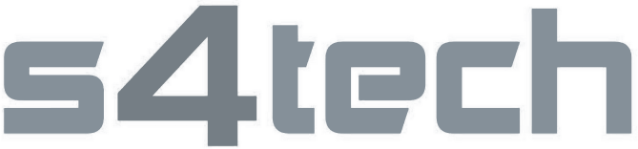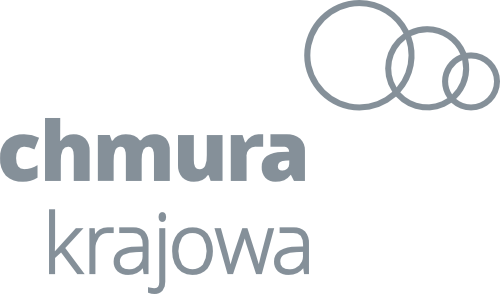To ease the pain, or pains rather, in the production industry we’ve built our Nsflow platform with its ready-made modules. Today we will show you how to use one of them, namely Remote Support, which makes a lot of crucial processes easier, cheaper, and faster.
A ready-made module
Remote Support is one of our two built-in modules. It means that you can gain an advantage of it almost immediately, the moment you set up the platform. In fact, with our boxed version of Nsflow, it takes up to one hour. This native functionality can work independently of your internal systems, which is particularly convenient if you need it here and now to solve some pressing problems.
Remote Support offers a solution for expert assistance in a variety of use cases, some of them described in detail below. Surely you’ll come up with more applications taking into account your business needs and the way you operate daily.
Benefits of Remote Support
The biggest benefit of remote assistance is time and cost savings. With no need for in-person presence, your experts can help a lot of workers located in your business units all around the world, every day. By solving problems with machinery immediately, you avoid costly downtimes.
Moreover, you can cut travel costs, which can be significant. Not to mention the inability to operate normally due to restrictions imposed in relation to the pandemic, such as travel bans, quarantines, limits of employees that can be present in the production hall at the same time. It also saves the problem of the lack of experts, because they can solve significantly more problems a day without having to physically move from place to place. More benefits you’ll find on our product site.
How it works
The elimination of distance barriers has been made possible with the newest technology, augmented reality in particular.
Equipment needed
Augmented reality glasses are what makes all the difference in remote assistance. Thanks to them, support sessions can mimic the real ones, overcoming standard call or video call restraints. AR devices grant remote experts immediate, real-time access to technicians’ field of view. So they can give instructions almost like they were there in person.
AR smart glasses allow your workers to operate machinery hands-free and follow expert instructions in real-time (here you’ll find an updated list and comparison of AR devices). Instructions can take the form of, for example, annotations showing which parts they’re talking about.
What is important, with the Remote Support module, it is only a person standing next to a machine that needs to be equipped with an AR device. For an expert, a standard device (PC, laptop, or tablet) will be more than fine.
Industrial-grade AR glasses
Your technicians can receive remote expert assistance even in the most difficult conditions. In that case, you should get interested in industrial-grade AR glasses that are designed for demanding environments – high humidity, rain, loud noise, poor light, explosive zones, and working at heights in a harness.
What is particularly important, they don’t interfere with safety equipment used, such as safety glasses, gloves, or hard hats.
Internet access
To make remote support sessions possible you need internet access. A 5Mbps connection will be enough to achieve HD video quality. However, priority is always set on the lowest latency possible, up to one second to be precise. The quality of a transmitted image adjusts automatically to the existing network conditions. If they get worse provisionally, the quality is reduced only to go back to normal once the connection improves. At sites without a satisfactory internet infrastructure, an independent internet connection should be set up.
Multiple participants
The Remote Support module allows you to collaborate with more than one expert at the same time. You can also invite people from outside of your organization to access the support session – with a shareable link in a guest mode. This way they can join the call (no need to install any software!) but can’t access your company’s classified information.

presentation to try
Nsflow in action
When and how you can use remote assistance – use cases
Although it might seem that the Remote Support module is used for assistance procedures only, there are a lot of other ways you can take advantage of it.
Remote assistance
Remote consultations with experts are a great everyday help. Your technicians can get practical advice any time they need it, not waiting for an expert to come to the plant. It is particularly helpful in case of emergencies and breakdowns, but also standard procedures such as component replacement.
Remote audits
Now you can perform equipment audits and inspections remotely. What you need is to open a session with a technician on-site, who is equipped with augmented reality glasses. You ask them to perform certain tasks/actions and inspect elements (which ones exactly you can flag on the pictures). Moreover, the whole audit process can be recorded and automatically documented, without the need to make any notes and produce lengthy audit reports.
Remote FAT
The same happens when it comes to factory acceptance testing (FAT), this time only your clients play the role of remote experts. They can check newly manufactured equipment functionality and quality before they leave your production line. The tests take place online in real-time and the physical presence of a client’s representative is replaced by augmented reality. It is just as efficient as the traditional execution but faster, cheaper, and well-documented.
Remote 1:1 training
If your employees still prefer one-to-one training, with AR, it can take place remotely with your trainer instructing them what to do. They can take pics and annotate particular components on it (so they can be easily located in real machinery) or send technical drawings and videos. As always, we advise training automation but it can be the first step towards it – overcoming the need for your trainers to travel, so they can instruct more workers a day, even located in different plants. Such training can be recorded and used further for training purposes.
These are just examples of remote support use cases and I’m sure that while reading it you’ve come up with your own, industry-specific ways of taking advantage of Remote Support. If you have any questions about the product itself or you’ve got a problem that needs solving – just drop us a line and we’ll try to find the best-fitted solution.